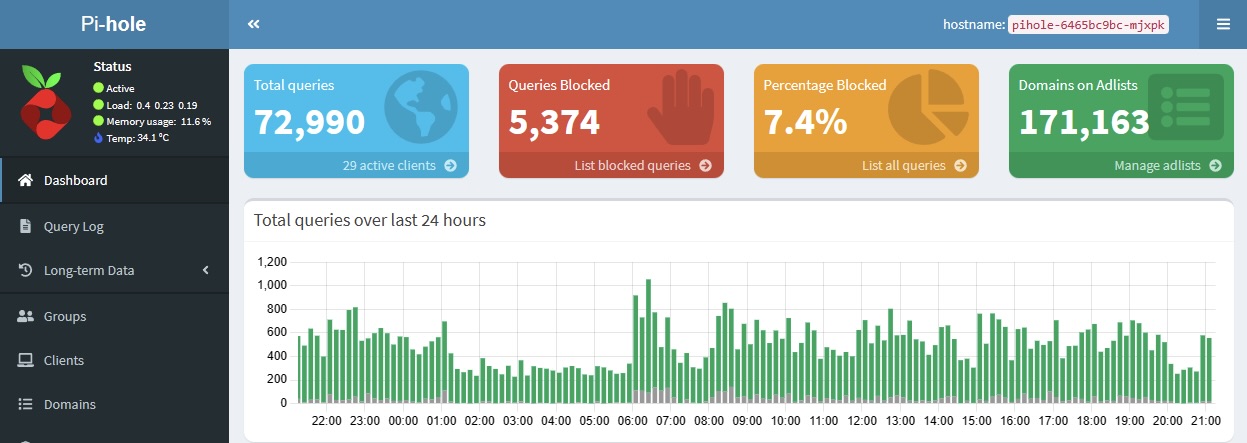Pi-hole is arguably the number one essential tool for any home lab. I want to use it to block ads and possible malware for every device at home.
Installation#
Create the namespace so it is properly isolated from other services:
1
| kubectl create namespace pihole
|
Create the secret pihole-admin which contains admin password for the Pi-hole:
1
2
| kubectl -n pihole create secret generic pihole-admin \
--from-literal='password=<admin-pwd>'
|
Use the Helm chart mojo2600/pihole to deploy Pi-hole to a Kubernetes cluster:
1
2
3
4
| helm repo add mojo2600 https://mojo2600.github.io/pihole-kubernetes/
# show customizable values
helm show values mojo2600/pihole
|
Prepare the values.yaml for my use case:
1
2
3
4
5
6
7
8
9
10
11
12
13
14
15
16
17
18
19
20
21
22
23
24
25
26
27
28
29
30
31
32
33
34
35
36
37
38
39
40
41
42
43
44
| # might increase replica in the future
replicaCount: 1
maxUnavailable: 0
image:
# fixiate the version to use
# https://hub.docker.com/r/pihole/pihole
tag: "2023.03.1"
# I use Edge Router for DHCP
serviceDhcp:
enabled: false
serviceDns:
type: LoadBalancer
# assign the preferred IP from the pool
loadBalancerIP: 192.168.10.250
annotations:
# this annotation make sure we can use the same IP for the two services
metallb.universe.tf/allow-shared-ip: pihole
serviceWeb:
type: LoadBalancer
loadBalancerIP: 192.168.10.250
annotations:
metallb.universe.tf/allow-shared-ip: pihole
resources:
limits:
cpu: 200m
memory: 256Mi
requests:
cpu: 100m
memory: 128Mi
persistentVolumeClaim:
enabled: true
admin:
# use the secret we just created
existingSecret: "pihole-admin"
extraEnvVars:
TZ: America/Los_Angeles
|
Install the helm chart:
1
| helm install pihole mojo2600/pihole -f values.yaml --namespace pihole
|
That’s it.
Now, go to the router and set the DNS server IP address to be 192.168.10.250 for the DHCP service , and remove all other DNS servers.
If you made any changes and want to update the existing deployment, use upgrade command:
1
| helm upgrade pihole mojo2600/pihole -f values.yaml --namespace pihole
|
Future Work#
- [Done] Pi-hole utilizes PersistentVolumeClaim (PVC) and PersistentVolume (PV) to store its configuration and data on the node’s local disk. This means that if the pod moves to another node, all data will be lost. We need to ensure that no matter which node the Pi-hole pod is running on, it can always access the same files.
- [Maybe] Currently, Pi-hole handles all DNS requests at my home, so if it goes down, my internet is essentially nonfunctional. It might be a good idea to have multiple replicas running to increase the redundancy of the service. However, at this point, it doesn’t seem necessary.