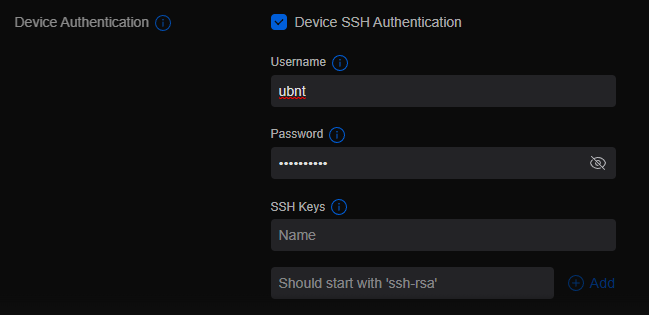There are two popular docker containers for Unifi Controller (now called Unifi Network Application): linuxserver/unifi-controller and jacobalberty/unifi. I don’t know which one is better but picked the one managed by linuxserver.io.
Installation#
First, create a namespace for Unifi stuffs.
1
2
3
4
| apiVersion: v1
kind: Namespace
metadata:
name: unifi
|
Then, create a TCP load balancer and an UDP load balancer. Natually, I use the same IP address for both of them. WIth Metallb, just add the allow-share-ip annotation.
For the ports that you want to expose, check this list.
1
2
3
4
5
6
7
8
9
10
11
12
13
14
15
16
17
18
19
20
21
22
23
24
25
26
27
28
29
30
31
32
33
34
35
36
37
38
39
40
41
42
43
44
45
46
47
48
49
50
51
| apiVersion: v1
kind: Service
metadata:
name: unifi-tcp
namespace: unifi
annotations:
metallb.universe.tf/allow-shared-ip: unifi
spec:
type: LoadBalancer
loadBalancerIP: <LB-IP>
ports:
- name: web-ui
protocol: TCP
port: 8443
targetPort: 8443
- name: device-inform
protocol: TCP
port: 8080
targetPort: 8080
- name: mob-speedtest
protocol: TCP
port: 6789
targetPort: 6789
selector:
app: unifi
---
apiVersion: v1
kind: Service
metadata:
name: unifi-udp
namespace: unifi
annotations:
metallb.universe.tf/allow-shared-ip: unifi
spec:
type: LoadBalancer
loadBalancerIP: <LB-IP>
ports:
- name: stun
protocol: UDP
port: 3478
targetPort: 3478
- name: ap-discovery
protocol: UDP
port: 10001
targetPort: 10001
- name: ssdp
protocol: UDP
port: 1900
targetPort: 1900
selector:
app: unifi
|
Create a PersistentVolume (PV) on the NFS server I previously setup.
1
2
3
4
5
6
7
8
9
10
11
12
13
14
15
16
17
18
| apiVersion: v1
kind: PersistentVolume
metadata:
name: nfs-pv-unifi
spec:
capacity:
storage: 10Gi
volumeMode: Filesystem
accessModes:
- ReadWriteMany
persistentVolumeReclaimPolicy: Retain
storageClassName: slow
mountOptions:
- hard
- nfsvers=4.1
nfs:
path: /nfs/export/unifi
server: <NFS-server-IP>
|
Create a PersistentVolumeClaim (PVC) for the Unifi pod.
1
2
3
4
5
6
7
8
9
10
11
12
13
| apiVersion: v1
kind: PersistentVolumeClaim
metadata:
name: unifi-pvc
namespace: unifi
spec:
accessModes:
- ReadWriteMany
volumeMode: Filesystem
resources:
requests:
storage: 1Gi
storageClassName: slow
|
Finally, create the deployment for the Unifi Controller.
1
2
3
4
5
6
7
8
9
10
11
12
13
14
15
16
17
18
19
20
21
22
23
24
25
26
27
28
29
30
31
32
33
34
35
36
37
38
39
40
41
42
43
44
45
46
47
48
49
50
51
52
53
54
55
56
57
58
59
60
61
62
63
64
65
66
67
68
69
70
71
72
73
74
75
76
77
78
| apiVersion: apps/v1
kind: Deployment
metadata:
name: unifi
namespace: unifi
spec:
selector:
matchLabels:
app: unifi
# it appears unifi-controller will deadlock on the files
# if there's another instance running. therefore, set both replicas
# and maxUnavailable to 1 so there's always one and only one running.
replicas: 1
strategy:
type: RollingUpdate
rollingUpdate:
maxSurge: 1
maxUnavailable: 1
template:
metadata:
labels:
app: unifi
spec:
containers:
- name: unifi-controller
image: lscr.io/linuxserver/unifi-controller:7.3.83
imagePullPolicy: IfNotPresent
ports:
- containerPort: 8443
name: web-ui
- containerPort: 3478
protocol: UDP
name: stun
- containerPort: 10001
protocol: UDP
name: ap-discovery
- containerPort: 8080
name: device-inform
- containerPort: 1900
protocol: UDP
name: ssdp
- containerPort: 6789
name: mob-speedtest
env:
# the user with this PUID and GUID should have
# read/write permission to access the storage
- name: PUID
value: "1000"
- name: PGID
value: "1000"
- name: TZ
value: America/Los_Angeles
resources:
limits:
cpu: 2
memory: 1Gi
requests:
cpu: 200m
memory: 256Mi
livenessProbe:
tcpSocket:
port: device-inform
initialDelaySeconds: 60
periodSeconds: 10
readinessProbe:
httpGet:
scheme: HTTPS
path: /
port: web-ui
initialDelaySeconds: 30
periodSeconds: 10
volumeMounts:
- name: config
mountPath: /config
volumes:
- name: config
persistentVolumeClaim:
claimName: unifi-pvc
|
That’s it.
Report to the New Controller#
If the Unifi Controller is not newly set up – meaning there’s an existing one that manages all the Unifi devices already. After restoring or migrating the config over, all the Unifi devices will be shown as “Offline” status on the new Controller. This is because these devices are still trying to communicate with the old Controller.
In this case, you need to ssh into each Unifi device and ask them to report to the new Controller.
1
| set-inform http://<new-controller-ip>:8080/inform
|
Note, the username and password could have been changed in “System” -> “Advanced”:
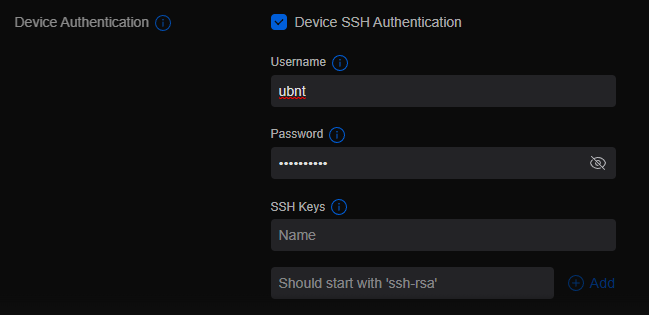
Future Work#
- unpoller seems to be a pretty cool addon to gain more observability in the Unifi Controller.