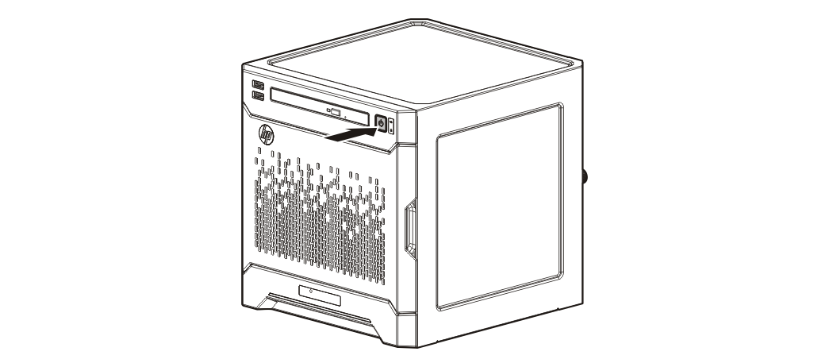Firmware Upgrade
iLO
- Download iLO 4 2.82, extract (we need
ilo4_282.bin) - Login to iLO
- Administration -> Firmware -> Choose File
ilo4_282.bin-> Upload -> Wait. It will complete and reboot
BIOS
- Download Online ROM Flash, extract (we need
CPQJ0613.684) - Login to iLO
- Administration -> Firmware -> Choose File
CPQJ0613.684-> Upload -> Wait. It will complete and reboot
Intelligent Provisioning
- Download ISO 1.74
- Use iLO virtual drive to mount the image
- Reboot and it will boot from CD-ROM
- Automatic installation
Service Pack for ProLiant (SPP)
- Download 2017.04.0 SPP ISO
- Use iLO virtual drive to mount the image
- Reboot and it will boot from CD-ROM
- Choose “Interactive Fireware Update” and update the needed firmware (e.g. Broadcom NX1 Online Firmware). No need to update iLO and BIOS using SPP
Install Proxmox to SSD on SATA5
Very simple:
- Remove all disk in the front bay
- Enable SATA AHCI support in BIOS
- Use iLO virtual drive to mount the Proxmox image
- Follow the GUI instruction to install Proxmox onto SSD
Boot from USB for Proxmox
Use parted to create GRUB partition on the USB drive
| |
Use proxmox-boot-tool to format and initialize EFI system partition
| |
RAIDZ1
Create ZFS pool with RAIDZ1
| |
Not using SSD as cache since L2ARC (Read Cache) requires a lot of RAM and my 16GB RAM does not seem to be enough to benefit from it. Also, I don’t think my NAS will involve many synchronous writes so ZIL (Write Cache/SLOG) is not necessary.